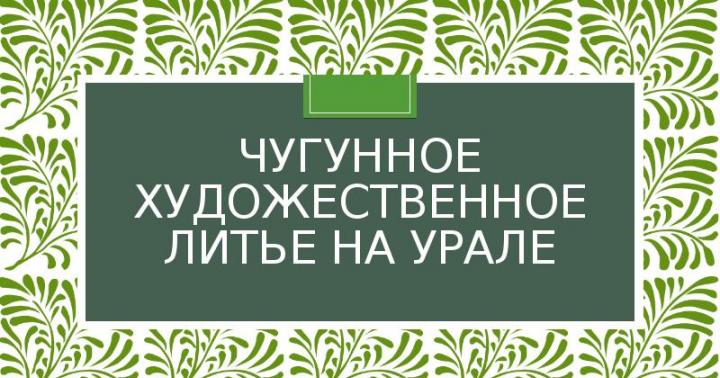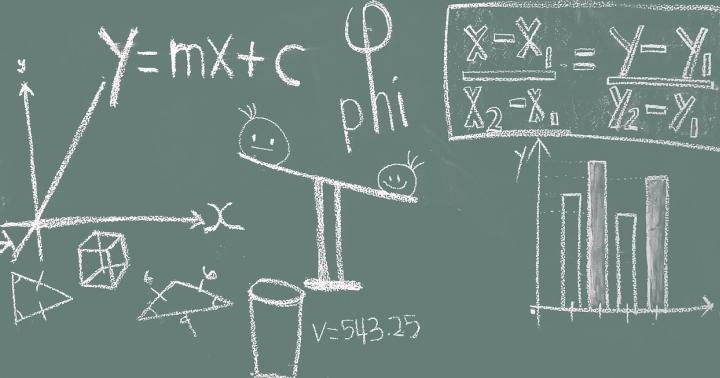Configuration "Accounting for court cases"- designed to automate the accounting of all court cases. This program is suitable for automating the workplace of the investigator and will improve the process of conducting, investigating and filing criminal cases. It is possible to register initiated criminal cases, maintain a database of all cases, participants in the criminal process, record all documents drawn up in criminal cases, and much more. The configuration is easily and quickly adjusted to specific customer requirements.
The flexible structure of the database makes it possible to create new tables, reports, graphs, add fields, set lists and much more. The case management software is intuitive for users and does not require skilled IT resources. You can customize the program for any other subject area without special knowledge.
Main functions:
- Accounting for criminal cases
- Accounting for episodes in a case
- Accounting for the participants in the case
- Accounting for things and traces seized in the case
- Maintaining directories on articles of the Code of the Russian Federation, types of examinations, etc.
- Expertise accounting
- Accounting for the stages of criminal cases
- Time control of criminal cases
- Create documents from templates
- Setting reminders for employees about various events
- Storing information about employees, setting up personal access rights
- Ability to import and export data
- Selection, search, grouping, sorting of data according to various criteria
- Preparation of various analytical reports
- Flexible database structure with customization for any task
Maintaining a database of criminal cases. Registration and accounting of all data from the moment a case is initiated until the moment a final decision is made
Registration of episodes (crimes) for each case. For each episode, the category, type of crime, article of the Code of the Russian Federation, place and other necessary information are recorded.
Maintaining a database of all participants in the criminal process, in respect of which various documents can be drawn up. Accounting for contact and personal data of participants
Possibility of registration of examinations appointed on the case
Screenshots
Accounting for criminal cases

Registration of episodes by cases

Appointment of expertise in cases

Accounting for things and traces of the case

Maintaining a database of participants in criminal proceedings

Setting the configuration
To install and run you need:
- Download and install the Document Archive program (if not already installed)
- Copy the configuration file to the database folder
- Launch the "Archive of documents" program and open this database by selecting "File" -> "Open database..." from the menu.
Automatic tracking, uploading and processing of all new events in court cases uploaded to the Electronic Arbitrator system.
2. Claims and lawsuits
Maintaining an electronic register of claims, lawsuits, enforcement proceedings, other cases, taking into account specific parameters for cases of various types.

Reporting and risk escalation on claims and lawsuits

3. Case Builder
Setting up any chain (branch) of office work in the user mode, indicating tasks, deadlines, performers and documents.

4. Case Library
The most common types of cases according to the law are configured in the system, including:
Claim
Arbitrations of all instances
Enforcement proceedings
Registration of rights to real estate
Other types of cases

5. Reports
Reports on judicial work, as well as for analyzing the effectiveness of the work of lawyers with the ability to customize in user mode.

6. Legal calculators
Automatic calculation of the state fee to the courts of general jurisdiction and arbitration courts, as well as the calculation of interest for the illegal use of other people's money.

7. Legal Organizer
Comprehensive task and assignment management, time tracking, electronic correspondence, planning and control of meetings, calls.

Requirements for the program to work:
- Yurayt is an independent universal configuration developed on the 1C:Enterprise 8.3 platform, which does not require the main delivery. Requires the presence of any program of the family "1C: Enterprise 8" version "PROF" and higher (Accounting, Trade Management, SCP, etc.);
- Availability of additional client licenses for the platform "1C: Enterprise 8" for the number of workplaces on which Yurait will be launched;
- To work in Yuraite > 5 users, it is recommended to use the program in the "client-server" version on the "1C: Enterprise" server;
- Required platform version for work: 8.3.6 and higher;
- Interface: managed forms 8.2 (transfer to Taxi is planned).
It is possible to modify the program according to the requirements of the client.
The amount of revision is calculated based on the results of an express survey on an hourly basis.The price of 1 hour of our work is 2500 rubles.
Program code
- The configuration is protected by hardware (or software) keys, depending on the conditions of the purchased licenses: the period of use, the number of simultaneous connections and programs.
- Minor fragments of the source code of the program, which contains the "know-how" of us as a developer, and also do not require frequent modification, are closed for editing and placed in protected modules. The rest of the code is open for revision by the client on their own after the configuration is removed from support.
Program updates
- The configuration is under full vendor support. The developer company regularly (once every 1-2 months) releases new releases (updates) related to changes in legislation, the release of new functionality and bug fixes. These releases are available to all users under a term or perpetual license.
- If necessary, the developer company can release an individual release for a specific client (for an additional fee), provided that the configuration is removed from support.
- Updating to the new version is done by the client manually by downloading the update file in the "configurator" mode.
Support
- The limited support service is provided free of charge under a term or perpetual license. It includes responses to customer questions via email (no more than 5 emails per day per 1 client) and answers to phone calls (no more than 1 call per day per 1 client).
- Additional technical support is available to customers under a separate contract. The cost of technical support is determined by the prices for standard support.
Program Licensing
- The configuration is protected by hardware (or software) keys, depending on the conditions of the purchased licenses: period of use, jobs and programs.
- The workplace is understood as a session of simultaneous connection to the database, i.e. a competitive workstation license is not tied to a computer.
Program installation
- The program is installed by the client independently on the 1C application server or on the local network.
- After that, the client fills out the registration form and sends it to the developer.
Reasons to buy
Full automation of litigation and claims, as well as other work on regulated interaction with courts and government agencies.
The price of the program includes all-inclusive support:
- Assistance in installing and configuring the program
- Free software updates
- Telephone consultation line
- Email, Skype
- Video tutorials, instructions
Advantages
For Head of Lawyers:
- Elimination of the human factor
- High privacy
- Growth of business security
- Corruption Prevention
- Guaranteed response to events
- 100% information on the case
- Guaranteed timeliness of tasks
For a lawyer:
- It is impossible to forget about the meeting
- A clear plan of action before your eyes
- Effective time management
- Correct dissemination of information
- Lots of management reports
- Convenient matching
For IT director:
Secure data storage
Rapid Information Sharing
Convenient integration with your 1C systems
No need to train users
Open code, the possibility of improvement on their own
The system of automation of legal proceedings (hereinafter referred to as CAS) allows solving one of the main tasks of information support for the activities of the court - automating the processes of passing a court case in an arbitration court and creating a full-text electronic bank of court decisions taken by this court. The creation of a bank takes place automatically, in the process of judicial office work, requiring neither additional resources nor financial costs. All processing and storage of data is concentrated on the server, which allows for centralized management, the required performance, reliability of information storage, efficiency of data processing and protection from unauthorized access.
Currently, CAS is used in all arbitration courts of the Russian Federation.
Complex problem solving
To achieve maximum efficiency in ensuring the automation of the functions of judicial office work, CAS was integrated with the document preparation system, which provides multiple opportunities for preparing texts of court documents using a standard MS Word text editor.
Subsystems of Court Automation Systems
Judicial workflow currently involves high requirements for subsystems that automate a wide range of judicial functions (APS).
SAS consists of the main subsystems:
APS "Primary registration"
APS "Registration of incoming documents for a court case"
APS "Distribution of court cases"
APS "Registration of incoming judicial acts of a higher court"
APS "Executive sheets"
APS "Registration of decisions of bailiffs"
APS "Formation of the schedule of hearing cases"
APS "Exchange between arbitration courts"
APS "Exchange with BRAS"
APS "Exchange with Russian Post"
APS "Electronic exchange with participants in disputes"
APS "Familiarization with the materials of cases"
APS "Movement of affairs and history"
APS "Analysis and control of consideration of cases"
APS "Reference (information) system"
APS "Formation of judicial statistics"
APS "Archive"
APS "Search for court cases and documents"
Registration of court cases, documents for court cases
APS "Primary Registration" is designed to register a new court case/proceeding upon receipt of the primary document. As a result of registration, primary documents are included in the list for distribution of court cases. The information from the cards for the court case and the primary document is then used in other modes and does not require re-entry, it is also carried into electronic statistical cards for cases, allowing you to subsequently generate reports for different categories. As in the traditional workflow, the court case of the system displays all the accompanying documents for the case, as well as case materials. For all court cases, electronic statistical cards are created, on the basis of which, and in accordance with the recommendations of the Supreme Arbitration Court of the Russian Federation, semi-annual and annual statistical reports are formed.
Documents for a court case are sequentially registered in the APS "Registration of incoming documents for a court case". Built-in classifiers allow you to quickly fill in most of the registration card fields without resorting to manual entry. After registration, primary documents are included in the list for distribution to judges.
Incoming judicial acts of a higher court are registered in a specialized mode, which involves both manual registration of an act and automatic registration using the "Exchange between courts" subsystem. This subsystem allows you to reduce the time spent on the registration process when manually entering attributes, using the attributes of documents sent from another court.
The system implements the maintenance of a database of organizations most often involved in litigation. Thus, system users can use the directory of dispute participants when filling out document registration cards without resorting to repeated manual entry of their attributes.
Distribution of court cases by judges
In addition to manual distribution, the system provides automated distribution of cases among judges, using criteria such as the category of the dispute, the specialization of the judge, the uniformity of the workload of the judge, as well as his working calendar. At the same time, a schedule of court hearings is automatically generated for a specific day of the week, indicating the date and hall of the meeting. In addition, the system allows monitoring the workload of judges and the procedural terms for considering cases.
Automatic exchange of documents between arbitration courts
The introduction of the APS "Exchange between courts" allows you to automate the process of registering documents from courts of other instances. The system also sends documents for preliminary review to other authorities and allows you to set individual settings for auto-filling fields with attributes received during registration of documents in accordance with the needs of the court.
CAS is integrated with the BRAS system (Bank of decisions of arbitration courts), which allows you to automatically replenish BRAS with court decisions of the Bank of decisions of a particular court.
Work with executive orders
The functions of working with writ of execution in the SAS include registration of a series of forms and a range of numbers of writ of execution, automatic control and accounting for the consumption of forms of writ of execution, issuance of a writ of execution in hand and its return, destruction of damaged forms. System users are given the opportunity to generate ten statistical reports on the status of writ of execution at each stage of working with them.
Based on the registered writ of execution, the decisions of bailiffs are registered in a separate mode.
Formation of the schedule of hearings
The formation and publication of schedules for the consideration of court cases of judges and the preparation of a court case for archiving is carried out through subsystems of two types: customizable (with the ability to determine the type of table of the schedule of meetings) and generated according to a given sample. The hearing schedule can be broadcast on touchscreen monitors installed in the courthouse.
Barcode system
The use of modern means for reading information, such as a barcode, has been actively used in the workflow of judicial practice. Barcode stickers on court cases provide quick information about a court case by scanning a barcode, and the use of barcodes on mailing registers meets the requirements of post offices for processing mail in accordance with the Russian Post program .
Exchange with Russian Post
Automation of the modes associated with mail correspondence allows the formation of registers for sending by barcodes, printing envelopes, fixing the fact of sending and returning mail correspondence in the database, and obtaining various reference information on the status of sending at the stages of preparing judicial acts and sending them to participants sides. Fixing in the database the fact of sending letters allows you to keep records and control the timing of the preparation of a judicial act. Information is transferred to statistical cards and used in the formation of a statistical report.
Registers for sending mail correspondence provide ample opportunities for customizing the formation of registers in accordance with the types of letters, and the monitoring subsystem allows corporate clients to control the passage of registered mail items.
Acquaintance with the materials of court cases
This mode automates the functions of issuing documents from the case to hand with the ability to print a receipt, while fully controlling the term for returning the document.
Formation of the history of the life cycle of a court case (document)
The automated subsystem "Movement of cases and documents" is designed to register in the database the fact of receipt of a court case, the fact of sending the case to other arbitration courts and organizations, as well as to display the history of the case. The history is formed according to several criteria: the external movement of the case outside the court, the movement of the case within the court, the history of distribution and the history of appointments and results. Thus, the system records in chronological order all the events that occur with a court case or document.
Analysis and control of the consideration of court cases and proceedings
This subsystem was created to control the execution of office procedures and the rules of the court, statistical accounting and analysis of work throughout the entire life cycle of a court decision. The subsystem is carried out by the formation of statistical and analytical information to ensure more effective management of the court.
Search resources
Unique information solutions made it possible to implement a multifunctional search system that includes attribute, contextual and intellectual search both in court cases and documents, and in their combinations in various combinations.
A separate reference subsystem searches for cases and documents to view information and results on a given court case (appeal proceedings) at the current time.
Formation of judicial statistics
A special subsystem provides the ability to generate lists of court cases and documents in accordance with the necessary statistical parameters, and also allows you to obtain various statistical data on the work of the arbitration court.
For this mode, a methodology was developed for checking reports using logical control formulas based on the Guidelines for maintaining statistical records and compiling statistical reports in arbitration courts of the Russian Federation.
Archival storage of files
The "Archive" subsystem stores cases and documents of the arbitration court, records them, as well as selects cases and searches for registers in order to prepare them for transfer to state storage. The subsystem automates the processes of activities related to the placement, issuance, storage, accounting and write-off of cases and documents, as well as the formation of registers in accordance with the needs of the judicial activities of each instance.